Friday, 25 October 2013
Saturday, 19 October 2013
VIBER OUTGOING PROBLEM IS KARBONN TITANIUM S5???
 IF YOU HAVE VIBER,LINE,FACEBOOK CALL PROBLEM IN YOU KARBONN S5 THEN DON'T WORRY. YOU MOBILE IS NOT DAMAGED. IN YOUR MOBILE GSM AND SKYPE CALL'S WORK PERFECTLY CHECK IT. THIS PROBLEM IS DUE TO THE ANDROID OS. SO GO TO THE NEARESET KARBONN SUPPORT CENTER AND UPGRADE YOUR OS TO JELLY BEAN 4.1.2 AFTER THAT YOUR PROBLEM WILL BE SOLVED AND DONT UPGRADE YOUR PHONE BY YOURSELF IF YOU ARE A NEWBIE IT WILL GIVE LOT OF PROBLEMS LATER. ENJOY PLAYING HD GAMES IN KARBONN S5
IF YOU HAVE VIBER,LINE,FACEBOOK CALL PROBLEM IN YOU KARBONN S5 THEN DON'T WORRY. YOU MOBILE IS NOT DAMAGED. IN YOUR MOBILE GSM AND SKYPE CALL'S WORK PERFECTLY CHECK IT. THIS PROBLEM IS DUE TO THE ANDROID OS. SO GO TO THE NEARESET KARBONN SUPPORT CENTER AND UPGRADE YOUR OS TO JELLY BEAN 4.1.2 AFTER THAT YOUR PROBLEM WILL BE SOLVED AND DONT UPGRADE YOUR PHONE BY YOURSELF IF YOU ARE A NEWBIE IT WILL GIVE LOT OF PROBLEMS LATER. ENJOY PLAYING HD GAMES IN KARBONN S5
Thursday, 17 October 2013
ANDROID
One of the big improvements in Jelly Bean was the ability to let your phone or tablet convert your speech to text.
Phones have done that for a while now, but it generally meant sending your input over the air, doing the decoding in the cloud, and showing the result on your device.
Android can now do the text generation itself -- which makes it a speedier process, and possible even without an Internet connection.
Head over to "Language and Input" in the Settings app, then choose "Download offline speech recognition" under the "Voice Search" heading.
You'll be prompted to download a language pack for each language you want Android to recognize; once that's done you'll be able to dictate text even if Google's servers go down or you've got poor reception.
Offline voice typing !! (Jelly Bean)
One of the big improvements in Jelly Bean was the ability to let your phone or tablet convert your speech to text.
Phones have done that for a while now, but it generally meant sending your input over the air, doing the decoding in the cloud, and showing the result on your device.
Android can now do the text generation itself -- which makes it a speedier process, and possible even without an Internet connection.
Head over to "Language and Input" in the Settings app, then choose "Download offline speech recognition" under the "Voice Search" heading.
You'll be prompted to download a language pack for each language you want Android to recognize; once that's done you'll be able to dictate text even if Google's servers go down or you've got poor reception.
ANDROID
Default Equalizer for Android.
Android's built-in Music app is pretty capable -- and for Jelly Bean users (both 4.1 and 4.2), you'll find the ability to equalize your music has been baked right in. Once you're playing a song, hit the three dots in the upper-right corner and select "Equalizer." You'll be able to select from presets such as "Folk" and "Heavy Metal," and you can even drag the five sliders yourself to fine-tune based on what you're listening to at the moment.
Down below are extra controls: drag to adjust the amount of bass boost applied.
There’s also a "3-D effect," some software processing that makes the music sound a little deeper. Those options are only available when headphones are plugged in, since they wouldn't make much of a difference to the sound quality of your phone's built-in speaker.
Default equalizer for Andriod !! (Jelly Bean)
Default Equalizer for Android.
Android's built-in Music app is pretty capable -- and for Jelly Bean users (both 4.1 and 4.2), you'll find the ability to equalize your music has been baked right in. Once you're playing a song, hit the three dots in the upper-right corner and select "Equalizer." You'll be able to select from presets such as "Folk" and "Heavy Metal," and you can even drag the five sliders yourself to fine-tune based on what you're listening to at the moment.
Down below are extra controls: drag to adjust the amount of bass boost applied.
There’s also a "3-D effect," some software processing that makes the music sound a little deeper. Those options are only available when headphones are plugged in, since they wouldn't make much of a difference to the sound quality of your phone's built-in speaker.
Wednesday, 16 October 2013
Computer
Tips to increase the performance of PC for Gaming.
1. Speed Up Your Startup
If an entire pot of coffee can brew in the time it takes for your computer to boot, it’s time to make some changes. Most likely your computer is not slow – it’s the dozens of programs turning on during startup that are slowing it down.
Download a comprehensive tool like Autoruns to easily disable certain programs during your startup. Or try Windows’ slightly less thorough, built-in utility,MSConfig. To find it, go to Search or Run under Start and type “msconfig.” Under the “Startup” tab, uncheck the boxes of the programs you don’t need to run every time your computer is turned on, for instance, iTunes or your printer. If you don’t recognize a program, leave it be. Restart your computer and watch it fly.
2. Clear It Out
If painfully slow surfing is your main problem, there are a couple quick changes you can make.
Are you an Internet Explorer user? Get rid of it. Google Chrome is the best browser on the market now, known for speedy surfing. Under Chrome, go to Clear Browsing Data and check the boxes of temporary Internet files like cookies, cache, download history and browsing history.
To take further precaution, try a program like CCleaner from Piriform. The free software program removes temporary files from all of your browsers, as well as Windows and the registry, to make your PC run faster.
3. Slim Down
This involves more than just uninstalling programs you don’t use anymore. If you’re not totally committed to the usual suspects, like Windows Media Player and Microsoft Office, switch to something that requires less computing power. Free applications can easily replace go-to programs, while speeding up your PC and giving you additional features at the same time.
VLC Media Player is a lightweight, open source media player that rips DVDs, streams video and recognizes any unprotected media format. FoxIt Reader, an alternative to Adobe Reader, does more than just open PDFs all while using less RAM. Edit documents, open multiple PDFs in tabs and more. AbiWord, a free and open source word processor, and Apache’s Open Office, a free and open source full-fledge suite, can easily fill the void of Microsoft Office.
4. Automate Your Updates
Updates are annoying. It’s easy to click “remind me later” and avoid the notifications, until you’re so frustrated with your computer that you finally set aside an entire afternoon to update everything.
Let’s solve this. Go to My Computer > Properties > Automatic Updates. Make sure this is set to Download and Install Automatically. To completely cover your bases, find out if any programs need to be updated manually by downloadingUpdate Checker from FileHippo.com. The fast and free program scans your computer and reports back with any available updates in seconds.
5. Make Some Upgrades
If you’re into gaming, a $150 investment in a graphics card might be worth your while. Forewarning: You’ll have to toy with your motherboard to make this upgrade happen, but there are a lot of online tutorials you can follow.
Finally, the most effective way to speed up your PC – which also requires tinkering – is to add more RAM (random access memory). You can find 4GB of memory for under $50 online. If you have less than 2GB (go to My Computer > Properties to find out), an upgrade should be in your future.
Tuesday, 15 October 2013
ANDROID, Computer
Transfer Files Using adb [GUIDE]
Why, we should use adb ?
Some devices, like the Galaxy Nexus and the HP Touchpad* (via the custom Android ROMs) don’t
expose themselves as USB storage devices. They instead use MTP or PTP to transfer media files (limiting to only photos and audio/video files being shown from the device). This happens due to there being no separate sdcard on these devices, and ‘unplugging’ an sdcard from a running device to be exposed to the connected computer could cause running apps on the device itself to malfunction.
expose themselves as USB storage devices. They instead use MTP or PTP to transfer media files (limiting to only photos and audio/video files being shown from the device). This happens due to there being no separate sdcard on these devices, and ‘unplugging’ an sdcard from a running device to be exposed to the connected computer could cause running apps on the device itself to malfunction.
How to use adb ?
You need -
Its very easy (without any software)
-Unzip adb.zip.
-Put the folder into C drive.
-Install drivers for your device.
-Open command prompt.
-Type cd "adress of adb"
-Put the folder into C drive.
-Install drivers for your device.
-Open command prompt.
-Type cd "adress of adb"
To copy a file from the computer to an android device connected via usb, use this in command prompt-
adb push /path/to/local/file /mnt/sdcard/path/to/file
This will copy the local file to the device in the specified location.
To copy files from device to pc. It will place the file in the folder of adb.
adb pull /mnt/sdcard/"file name with ext."
(Leave a comment if you get any problem)
Friday, 11 October 2013
ANDROID, Whatsapp
Whatsapp trick to share any type of file (PDF,APK,ZIP,DOC) You want..!!!
CloudSend are whatsapp apps That is used for sending any type of file through any messenger but it is used extensively for android.But for this app to work You need to have dropbox installed on your android.the link of both the apps are given below just download it and install it. From Below :-
1. Download Dropbox Here
2 Download CloudSend Here
* After Installing Dropbox and CloudSend on your Android device Open Cloudsend and start setup.

* CloudSend will ask you to link it with your Dropbox account. Without any hassle, allow it.
* Now you have completely setup the sharing process.
* Now Navigate to the file you wish to share with your friends.
* Long tap on the file and chose share option. Share it with CloudSend.
* CloudSend will upload the selected file on Dropbox. Wait for the upload process.
* As soon as upload completes, you’ll get the notification on the notification panel. This
notificationis containing the sharing link.
1. Download Dropbox Here
2 Download CloudSend Here
* After Installing Dropbox and CloudSend on your Android device Open Cloudsend and start setup.

* CloudSend will ask you to link it with your Dropbox account. Without any hassle, allow it.
* Now you have completely setup the sharing process.
* Now Navigate to the file you wish to share with your friends.
* Long tap on the file and chose share option. Share it with CloudSend.
* CloudSend will upload the selected file on Dropbox. Wait for the upload process.
* As soon as upload completes, you’ll get the notification on the notification panel. This
notificationis containing the sharing link.
*Press the notification and you’ll be prompted to share file link via option. Share it via WhatsApp or any other messaging client with the person you wish to share the file with.
ANDROID, Whatsapp
Whatsapp Trick to change Friends Profile picture...!!
Ya its possible!!.but only on your own phone so you can troll them by using it.
This is how you do it
-Step 1. Choose a picture for your friend which you want to replace with your friend profile pic and download it.
-Step2. Now Rename the Image with your Friends Mobile Number. For example , i will change it to 98611****** of my friend .
-Step3.Resize the image to 561 * 561 using paint by following these steps:
- Right Click the image and "Open With">Paint
- Press Ctrl + W and check "by Pixels"
- Set the values to 561 Height and 561 Width
- Ctrl + S to Save it.
-Step 4. now just save the image into your device on the path “/sdcard/WhatsApp/Profile Pictures”.
-Step 5. Turn of Wifi or Deactivate data network for a while.(till you prank your friend). as his real profile picture will not Download then
Step 6: Show and Appreciate him for his new profile picture by showing him or say you have his whatsapp hack
(Note :- Its Not a hack but just a prank to fool ur freiends.)00000
This is how you do it
-Step 1. Choose a picture for your friend which you want to replace with your friend profile pic and download it.
-Step2. Now Rename the Image with your Friends Mobile Number. For example , i will change it to 98611****** of my friend .
-Step3.Resize the image to 561 * 561 using paint by following these steps:
- Right Click the image and "Open With">Paint
- Press Ctrl + W and check "by Pixels"
- Set the values to 561 Height and 561 Width
- Ctrl + S to Save it.
-Step 4. now just save the image into your device on the path “/sdcard/WhatsApp/Profile Pictures”.
-Step 5. Turn of Wifi or Deactivate data network for a while.(till you prank your friend). as his real profile picture will not Download then
Step 6: Show and Appreciate him for his new profile picture by showing him or say you have his whatsapp hack
(Note :- Its Not a hack but just a prank to fool ur freiends.)00000
Tuesday, 1 October 2013
Wednesday, 28 August 2013
ASPHALT 8 DOWNLOAD DATA +APK FREE + HOW TO INSTALL ASPHALT 8

1) First install asphalt8.apk (don`t run)2) Then copy data file com.gameloft.android.ANMP.GloftA8HM in sd card\android\obb Then play the game :)NEEDS TO RUN ONLINE 1ST
If its say unfortunately the game has stopped the again install the .apk and run the gameTested in karbonn S5
DON`T FORGET TO LIKE US ON FB :)
FOR APK CLICK HERE Apshalt8 Asphalt8
FOR DATA FILE CLICK HERE FILE1 FILE2 FILE3 FILE4 FILE5
FOR APK CLICK HERE Apshalt8 Asphalt8
FOR DATA FILE CLICK HERE FILE1 FILE2 FILE3 FILE4 FILE5
DOWNLOAD CLICK HERE : http://adf.ly/UkC9U (TORRENT)
Wednesday, 14 August 2013
HOW TO INCREASE TWITTER FOLLOWERS???( 100% WORKING)
HERES A EASY WAY TO INCREASE TWITTER FOLLOWERS
DOWNLOAD THIS ANDROID APP AND FORM THIS APP YOU CAN INCREASE 40-50 FOLLOWERS IN 24 HRS.
(WORKS IN ANDROID EMULATOR)
1.ENTER YOUR USERNAME AND PASSWORD
2. SIGN IN :p
FOR DOWNLOAD CLICK HERE
IF YOU WANT TO INCREASE FOLLOWER FOR ANOTHER HERES IS A SITE
CLICK HERE
DOWNLOAD THIS ANDROID APP AND FORM THIS APP YOU CAN INCREASE 40-50 FOLLOWERS IN 24 HRS.
(WORKS IN ANDROID EMULATOR)
1.ENTER YOUR USERNAME AND PASSWORD
2. SIGN IN :p
FOR DOWNLOAD CLICK HERE
IF YOU WANT TO INCREASE FOLLOWER FOR ANOTHER HERES IS A SITE
CLICK HERE
Thursday, 1 August 2013
PRINTER/SCANNER INSTALLING PROBLEM IN WINDOWS 7/8????
You have installed the software but the computer is not detecting it??
Then go to device manager. For opening device manager
1.right click on My computer
2. click on manage
3. click on device manager
LIKE IN THE ABOVE PICTURE YOU CAN SEE IN OTHER DEVICE THAT THE PRINTER IS NOT RECOGNIZED BY THE PC
RIGHT CLICK ON THE DEVICE AND CLICK UPDATE DRIVER SOFTWARE.
THEN SPECIFY THE LOCATION OF THE DIVER SOFTWARE. (CD\DVD DRIVE)
THEN CLICK ON NEXT :)
THE PRINTER IS SUCCESSFULLY INSTALLED
Saturday, 20 July 2013
CS Server(ADSL)
Counter-Strike 1.6 WALL HACK 100% WORKING.
1.DOWNLOAD THE FILE
2.EXTRACT IT
3.OPEN CS 1.6
4.OPEN HLGL 2.exe WHICH YOU HAVE JUST DOWNLOADED
AND PRESS F9 TO ACTIVATE :)
~~~~ENJOY~~~~~
CLICK HERE TO DOWNLOAD
Sunday, 14 July 2013
Internet
Convert Un-resumable Download Links To Resumable Downloads !!
The only reason many people use Torrent is that they are afraid that their download may fail in spite of the low speed it has got. And the main problem is that they don't wanna take chances with their download. If you too are facing that problem then you're saved. I have got a method which lets you download files directly from an FTP server - a fully resumable! In this method you can get files from most of the file sharing networks directly and also you can use it to keep a backup of your site and store files online as well. But you wouldn't actually be getting the file from that particular file sharing network, the file that you want to download will first be grabbed by a separate site to their server and then you can direct download that file from that server to your own computer. The server that is going to grab your files for you has a pretty decent internet speed, so you don't have to worry about the process taking time. So, let's start .
Go to https://www.adrive.com/login/signup
There are different plans available. Besides the Basic plan other cost money. So, on the drop down list saying "Please select your plan", choose "Basic - Free". The basic plan gives you the ability to store 50 GB worth of files on their server. That is plenty, in my opinion. Even if you run out of space, you can always delete the earlier files to make space for the new ones. Enter the required information on the SignUp page and validate your account.
Now, get the link of the file you want to download. Remember, the link should contain the address of the file including the extension. Though you can do this on megaupload files, but this doesn't work for every file sharing sites since many redirect you to an html page or do not show the actual link of the files.
Login to your adrive account and click on Transfer Remote File.
Enter the link of the file in the empty field and click on Retrieve.
Let it complete. It won’t take much time. An 800 MB file normally takes around 8-10 minutes to get downloaded by the server. Don't close the window or browser while the server is grabbing the file.
After the transfer is complete, you’ll be redirected to the file manager.
Right click on your file, you'll see similar stuff on your screen :
Now click on Download to begin downloading.
The download can be paused and resumed. But, if you try to pause it for a longer period and try resuming again, it might not resume. So, you need to have Internet Download Manager (IDM) installed on your computer and I guess many of you are already using it. With this software, you'll be able to resume at any time. Else you can get it from here (Free): http://www.internetdownloadmanager.com
Install the program. Remember to install the browser extension as well or it won't work. Web-browser extension is automatically installed while installing the program. This software will download the files from adrive after you click on the “download” button.
Let us suppose you paused your download for a longer time. You'll see something similar to the following picture, if you try resuming after pausing for a long time on IDM.
All you've got to do now is right click on the particular file and click on the Refresh download address.
IDM will then show a notification. Don't click on stop waiting. Leave it like that.
Head over to your adrive account. Right click on that particular file to resume and click on Download. Again a box will pop out notification.
Press on Ok. Then right click on the file and click on Resume download and it will resume.
That's it. You can transfer backups of your site, files, softwares or anything else on adrive and direct -download it later easily.
Go to https://www.adrive.com/login/signup
There are different plans available. Besides the Basic plan other cost money. So, on the drop down list saying "Please select your plan", choose "Basic - Free". The basic plan gives you the ability to store 50 GB worth of files on their server. That is plenty, in my opinion. Even if you run out of space, you can always delete the earlier files to make space for the new ones. Enter the required information on the SignUp page and validate your account.
Now, get the link of the file you want to download. Remember, the link should contain the address of the file including the extension. Though you can do this on megaupload files, but this doesn't work for every file sharing sites since many redirect you to an html page or do not show the actual link of the files.
Login to your adrive account and click on Transfer Remote File.
Enter the link of the file in the empty field and click on Retrieve.
Let it complete. It won’t take much time. An 800 MB file normally takes around 8-10 minutes to get downloaded by the server. Don't close the window or browser while the server is grabbing the file.
After the transfer is complete, you’ll be redirected to the file manager.
Right click on your file, you'll see similar stuff on your screen :
Now click on Download to begin downloading.
The download can be paused and resumed. But, if you try to pause it for a longer period and try resuming again, it might not resume. So, you need to have Internet Download Manager (IDM) installed on your computer and I guess many of you are already using it. With this software, you'll be able to resume at any time. Else you can get it from here (Free): http://www.internetdownloadmanager.com
Install the program. Remember to install the browser extension as well or it won't work. Web-browser extension is automatically installed while installing the program. This software will download the files from adrive after you click on the “download” button.
Let us suppose you paused your download for a longer time. You'll see something similar to the following picture, if you try resuming after pausing for a long time on IDM.
All you've got to do now is right click on the particular file and click on the Refresh download address.
IDM will then show a notification. Don't click on stop waiting. Leave it like that.
Head over to your adrive account. Right click on that particular file to resume and click on Download. Again a box will pop out notification.
Press on Ok. Then right click on the file and click on Resume download and it will resume.
That's it. You can transfer backups of your site, files, softwares or anything else on adrive and direct -download it later easily.
Saturday, 13 July 2013
Computer
Crack all Adobe Trial versions into Full !!
There is no doubt in saying that at present Adobe softwares have become part of our life whether its Dreamweaver, Photoshop, Flash, Adobe Creative Suite 5 Design Premium, Adobe reader etc or whatever. So today we gonna learn how to crack all Adobe trial versions. So lets get started.
If you have Adobe Software installed , Update it for the crack to work else download and install it.Open RUN and type the following text below and press enter:
C:\Windows\System32\drivers\etc
Now open the HOST file using Notepad and copy the below lines of codes into it.
127.0.0.1 hl2rcv.adobe.com
127.0.0.1 adobeereg.com
127.0.0.1 activate.adobe.com
127.0.0.1 practivate.adobe.com
127.0.0.1 ereg.adobe.com
127.0.0.1 activate.wip3.adobe.com
127.0.0.1 ereg.wip3.adobe.com
127.0.0.1 wip3.adobe.com
127.0.0.1 activate-sea.adobe.com
127.0.0.1 wwis-dubc1-vip60.adobe.com
127.0.0.1 activate-sjc0.adobe.com
127.0.0.1 3dns.adobe.com
127.0.0.1 3dns-1.adobe.com
127.0.0.1 3dns-2.adobe.com
127.0.0.1 3dns-3.adobe.com
127.0.0.1 3dns-4.adobe.com
127.0.0.1 adobe-dns.adobe.com
127.0.0.1 adobe-dns-1.adobe.com
127.0.0.1 adobe-dns-2.adobe.com
127.0.0.1 adobe-dns-3.adobe.com
127.0.0.1 adobe-dns-4.adobe.com
127.0.0.1 adobe-dns-5.adobe.com
127.0.0.1 hh-software.com
127.0.0.1 http://www.hh-software.com
127.0.0.1 activate.adobe.de
127.0.0.1 practivate.adobe.de
127.0.0.1 ereg.adobe.de
127.0.0.1 activate.wip3.adobe.de
127.0.0.1 wip3.adobe.de
127.0.0.1 3dns-3.adobe.de
127.0.0.1 3dns-2.adobe.de
127.0.0.1 adobe-dns.adobe.de
127.0.0.1 adobe-dns-2.adobe.de
127.0.0.1 adobe-dns-3.adobe.de
127.0.0.1 ereg.wip3.adobe.de
127.0.0.1 activate-sea.adobe.de
127.0.0.1 wwis-dubc1-vip60.adobe.de
127.0.0.1 activate-sjc0.adobe.de
127.0.0.1 wwis-dubc1-vip60.adobe.de
127.0.0.1 hl2rcv.adobe.de
127.0.0.1 nero.com
127.0.0.1 http://www.nero.com
127.0.0.1 activate.nero.com
127.0.0.1 http://www.activate.nero.com
127.0.0.1 nero.de
127.0.0.1 http://www.nero.de
127.0.0.1 activate.nero.de
127.0.0.1 http://www.activate.nero.de
127.0.0.1 validation.sls.microsoft.com
After doing these, save the file and exit.
Now open that adobe software you downloaded and insert these serials into it.
N.B: LOOK FOR THE SPECIFIED SERIAL FOR YOUR SOFTWARE BELOW.
Adobe Creative Suite :
1325-0621-9125-0765-3648-0614
1325-0365-5929-6118-8817-8422
1325-0150-1163-7532-1626-3430
1325-0178-1927-9019-0123-2254
1325-0702-3693-1544-9166-3515
1325-0549-2240-0071-3409-1342
Photoshop CS5:
Serial : 1330-1927-7762-6383-0202-0414
Adobe CS5 Serials
Master Suite :
1325-1118-5864-4422-1094-1166
1325-1558-5864-4422-1094-1126
1325-1958-5864-4422-1094-1178
1325-1085-0645-5332-7061-9771
Photoshop :
1330-1927-7762-6383-0202-0414
Fireworks :
1193-1927-7762-6383-0202-0437
Dreamweaver :
1192-1927-7762-6383-0202-0474
Encore :
1132-1127-8739-4724-1356-4304
Soundbooth :
1332-1281-2401-7141-7851-9214
Onlocation :
1132-1434-9226-7415-1756-2046
Contribute :
1188-1001-8428-4361-2308-0839
Adobe Flash Catalyst :
1395-4001-8359-3301-6882-0521
Illustrator :
1034-1006-5290-0019-3090-0219
In Design :
1037-1000-0448-3419-1984-9230
Flash :
1302-1009-3696-1065-6850-7951
Adobe Creative Suite 5 Design Premium :
1407-1774-6464-0961-5577-3797
1325-1245-8536-3731-5649-0659
1325-1113-0107-7817-6293-2712
1325-1355-9394-6283-9724-7600
1325-1059-7531-1609-0601-5636
1325-1337-3209-8161-8985-5221
Adobe Premiere Pro CS5:
1325-1690-0603-1760-5083-6195
1325-1639-7577-9907-5036-7451
Adobe Lightroom 3 :
1160-4180-1304-4433-8182-0131
1160-4089-8059-2477-5747-3653
1160-4524-3826-2813-1878-0373
1160-4061-6875-7714-1191-2089
1160-4998-8932-9947-2948-1705
1160-4796-6424-4832-1184-5113
1160-4674-7526-7461-7646-0743
1160-4526-3596-3501-4568-7963
Adobe Photoshop CS5 :
1330-1331-8999-1502-9478-2917
1330-1142-0465-8003-9094-2819
1330-1316-4643-3923-8060-7538
1330-1671-4856-0278-6039-5990
1330-1647-2807-2131-5612-3113
1330-1069-7042-6518-2723-8340
1330-1273-0567-2526-5898-4518
1330-1700-2259-7564-5904-8654
1330-1456-7129-3124-9883-0945
1330-1978-0944-5190-8622-2482
1330-1729-4134-3278-5127-0701
1330-1195-9669-1964-1664-8624
1330-1053-1062-3663-3360-7919
1330-1721-2162-5454-2056-2287
1330-1266-3612-0814-0203-2212
1330-1398-3612-0601-3319-3385
1330-1559-1431-3534-8376-1995
1330-1121-1371-0736-8351-4437
1330-1168-5387-1370-1930-2853
1330-1710-0698-7698-7854-4790
1330-1554-8539-3561-0436-4419
1330-1522-1016-1028-5254-0575
1330-1114-2026-2783-5050-1059
1330-1415-4881-9987-0255-2828
1330-1024-9870-9107-3211-6777
1330-1005-5851-8724-6749-9129
1330-1302-5050-2968-0368-6016
1330-1243-3955-0795-5819-7078
And there you are ...
Enjoy your full Adobe Software :D
If you have Adobe Software installed , Update it for the crack to work else download and install it.Open RUN and type the following text below and press enter:
C:\Windows\System32\drivers\etc
Now open the HOST file using Notepad and copy the below lines of codes into it.
127.0.0.1 hl2rcv.adobe.com
127.0.0.1 adobeereg.com
127.0.0.1 activate.adobe.com
127.0.0.1 practivate.adobe.com
127.0.0.1 ereg.adobe.com
127.0.0.1 activate.wip3.adobe.com
127.0.0.1 ereg.wip3.adobe.com
127.0.0.1 wip3.adobe.com
127.0.0.1 activate-sea.adobe.com
127.0.0.1 wwis-dubc1-vip60.adobe.com
127.0.0.1 activate-sjc0.adobe.com
127.0.0.1 3dns.adobe.com
127.0.0.1 3dns-1.adobe.com
127.0.0.1 3dns-2.adobe.com
127.0.0.1 3dns-3.adobe.com
127.0.0.1 3dns-4.adobe.com
127.0.0.1 adobe-dns.adobe.com
127.0.0.1 adobe-dns-1.adobe.com
127.0.0.1 adobe-dns-2.adobe.com
127.0.0.1 adobe-dns-3.adobe.com
127.0.0.1 adobe-dns-4.adobe.com
127.0.0.1 adobe-dns-5.adobe.com
127.0.0.1 hh-software.com
127.0.0.1 http://www.hh-software.com
127.0.0.1 activate.adobe.de
127.0.0.1 practivate.adobe.de
127.0.0.1 ereg.adobe.de
127.0.0.1 activate.wip3.adobe.de
127.0.0.1 wip3.adobe.de
127.0.0.1 3dns-3.adobe.de
127.0.0.1 3dns-2.adobe.de
127.0.0.1 adobe-dns.adobe.de
127.0.0.1 adobe-dns-2.adobe.de
127.0.0.1 adobe-dns-3.adobe.de
127.0.0.1 ereg.wip3.adobe.de
127.0.0.1 activate-sea.adobe.de
127.0.0.1 wwis-dubc1-vip60.adobe.de
127.0.0.1 activate-sjc0.adobe.de
127.0.0.1 wwis-dubc1-vip60.adobe.de
127.0.0.1 hl2rcv.adobe.de
127.0.0.1 nero.com
127.0.0.1 http://www.nero.com
127.0.0.1 activate.nero.com
127.0.0.1 http://www.activate.nero.com
127.0.0.1 nero.de
127.0.0.1 http://www.nero.de
127.0.0.1 activate.nero.de
127.0.0.1 http://www.activate.nero.de
127.0.0.1 validation.sls.microsoft.com
After doing these, save the file and exit.
Now open that adobe software you downloaded and insert these serials into it.
N.B: LOOK FOR THE SPECIFIED SERIAL FOR YOUR SOFTWARE BELOW.
Adobe Creative Suite :
1325-0621-9125-0765-3648-0614
1325-0365-5929-6118-8817-8422
1325-0150-1163-7532-1626-3430
1325-0178-1927-9019-0123-2254
1325-0702-3693-1544-9166-3515
1325-0549-2240-0071-3409-1342
Photoshop CS5:
Serial : 1330-1927-7762-6383-0202-0414
Adobe CS5 Serials
Master Suite :
1325-1118-5864-4422-1094-1166
1325-1558-5864-4422-1094-1126
1325-1958-5864-4422-1094-1178
1325-1085-0645-5332-7061-9771
Photoshop :
1330-1927-7762-6383-0202-0414
Fireworks :
1193-1927-7762-6383-0202-0437
Dreamweaver :
1192-1927-7762-6383-0202-0474
Encore :
1132-1127-8739-4724-1356-4304
Soundbooth :
1332-1281-2401-7141-7851-9214
Onlocation :
1132-1434-9226-7415-1756-2046
Contribute :
1188-1001-8428-4361-2308-0839
Adobe Flash Catalyst :
1395-4001-8359-3301-6882-0521
Illustrator :
1034-1006-5290-0019-3090-0219
In Design :
1037-1000-0448-3419-1984-9230
Flash :
1302-1009-3696-1065-6850-7951
Adobe Creative Suite 5 Design Premium :
1407-1774-6464-0961-5577-3797
1325-1245-8536-3731-5649-0659
1325-1113-0107-7817-6293-2712
1325-1355-9394-6283-9724-7600
1325-1059-7531-1609-0601-5636
1325-1337-3209-8161-8985-5221
Adobe Premiere Pro CS5:
1325-1690-0603-1760-5083-6195
1325-1639-7577-9907-5036-7451
Adobe Lightroom 3 :
1160-4180-1304-4433-8182-0131
1160-4089-8059-2477-5747-3653
1160-4524-3826-2813-1878-0373
1160-4061-6875-7714-1191-2089
1160-4998-8932-9947-2948-1705
1160-4796-6424-4832-1184-5113
1160-4674-7526-7461-7646-0743
1160-4526-3596-3501-4568-7963
Adobe Photoshop CS5 :
1330-1331-8999-1502-9478-2917
1330-1142-0465-8003-9094-2819
1330-1316-4643-3923-8060-7538
1330-1671-4856-0278-6039-5990
1330-1647-2807-2131-5612-3113
1330-1069-7042-6518-2723-8340
1330-1273-0567-2526-5898-4518
1330-1700-2259-7564-5904-8654
1330-1456-7129-3124-9883-0945
1330-1978-0944-5190-8622-2482
1330-1729-4134-3278-5127-0701
1330-1195-9669-1964-1664-8624
1330-1053-1062-3663-3360-7919
1330-1721-2162-5454-2056-2287
1330-1266-3612-0814-0203-2212
1330-1398-3612-0601-3319-3385
1330-1559-1431-3534-8376-1995
1330-1121-1371-0736-8351-4437
1330-1168-5387-1370-1930-2853
1330-1710-0698-7698-7854-4790
1330-1554-8539-3561-0436-4419
1330-1522-1016-1028-5254-0575
1330-1114-2026-2783-5050-1059
1330-1415-4881-9987-0255-2828
1330-1024-9870-9107-3211-6777
1330-1005-5851-8724-6749-9129
1330-1302-5050-2968-0368-6016
1330-1243-3955-0795-5819-7078
And there you are ...
Enjoy your full Adobe Software :D
Computer
Sites for Troubleshooting Computer Problems !!
It's natural that we face many PC problems in our day to day life if the computer is part of our day to day work. And also many of you guys keep on asking me solutions of different computer problems on our Facebook Page so guys below is a list of some websites that helps in troubleshooting your computer problems
1. About Troubleshooting Guides : About.com consist of step by step tutorials which has made it one of the most biggest troubleshooting sites. You will likely find most of the computer problems and their suitable solution.
2. Computerhope : A very simple and plain website, but very effective in its approach. Computerhope has several questions listed on the basic computer troubleshooting page, with those of-course they have solutions.
3. Microsoft : Microsoft also has troubleshooting guides to help you with general windows problem, they have this page of fixing common PC problems, where you will find most of the questions you probably need and solution too.
4. WikiHow : Wikihow is collaboration of thoughts, its editable guide, a how to site which is dedicated to helping with solutions. With detailed and easy instructions you will be able to find many computer related issues and their easy solutions.
5. Howtogeek : Howtogeek has many sections dedicated to solving computer problems. With Linux and Windows section being the most popular, you can also find great wallpapers which can make your desktop look beautiful.
6. PCMag : PC Mag has some fantastic set of how to, guides and tutorials on windows. Probably the best magazine as well.
7. Labnol : A very popular blog where you will find every possible solution with in-depth tutorial guides on window and mac. The label also has certain tools which are really useful for web developer and coders.
8. Dummies : Dummies as the name suggest is not only for dummies but professionals too. It has a long list of articles and how to guides to make one an expert in computing. You can easily troubleshoot any PC with their detailed instructions and tips on solving the issues.
9. Makeuseof : The best tech site which inspires many of my articles, they have very popular pages with best of section and have many different solutions for many problems.
10. Lifehacker : A must visit site for all computer geeks and lovers.
The list doesn't end here, there are still many sites like : Superuser, TechsupportAlert, PCadvisor. If you guys have more sites then feel free to comment below .
1. About Troubleshooting Guides : About.com consist of step by step tutorials which has made it one of the most biggest troubleshooting sites. You will likely find most of the computer problems and their suitable solution.
2. Computerhope : A very simple and plain website, but very effective in its approach. Computerhope has several questions listed on the basic computer troubleshooting page, with those of-course they have solutions.
3. Microsoft : Microsoft also has troubleshooting guides to help you with general windows problem, they have this page of fixing common PC problems, where you will find most of the questions you probably need and solution too.
4. WikiHow : Wikihow is collaboration of thoughts, its editable guide, a how to site which is dedicated to helping with solutions. With detailed and easy instructions you will be able to find many computer related issues and their easy solutions.
5. Howtogeek : Howtogeek has many sections dedicated to solving computer problems. With Linux and Windows section being the most popular, you can also find great wallpapers which can make your desktop look beautiful.
6. PCMag : PC Mag has some fantastic set of how to, guides and tutorials on windows. Probably the best magazine as well.
7. Labnol : A very popular blog where you will find every possible solution with in-depth tutorial guides on window and mac. The label also has certain tools which are really useful for web developer and coders.
8. Dummies : Dummies as the name suggest is not only for dummies but professionals too. It has a long list of articles and how to guides to make one an expert in computing. You can easily troubleshoot any PC with their detailed instructions and tips on solving the issues.
9. Makeuseof : The best tech site which inspires many of my articles, they have very popular pages with best of section and have many different solutions for many problems.
10. Lifehacker : A must visit site for all computer geeks and lovers.
The list doesn't end here, there are still many sites like : Superuser, TechsupportAlert, PCadvisor. If you guys have more sites then feel free to comment below .
Internet
Best 20 Sites For Free E-Books !!
If you are a computer geek then E-Book is not a new term for you because I guess its only the source of knowledge. You might say I learnt from Facebook blogs and blah blah but believe me that many of those contents were copied from one of the E-Book . Knowledge doesn't cost anything it just needs interest. So geeks today I'm gonna share a list with you guys and the list is of 20 best sites to download free E-Books. Nothing new is in this because I never share ideas that costs :P
Here is the list
Friday, 12 July 2013
Info
Involvement of Microsoft In NSA Surveillance !!
Edward Snowden is not a new name to us. He was the person behind The NSA Surveillance Program Leak. According to secret documents provided by him it has been exposed that Microsoft worked hand-in-hand with the United States government and handed the NSA access to encrypted messages and built a series of backdoors into Outlook.com, Skype, and SkyDrive to ease difficulties in accessing online communications. It has also come to knowledge that over the last three years, Microsoft has reportedly assisted the FBI and NSA in encryption by passing its products' encryption that would otherwise prevent the interception of web chats, emails, and user data.
The documents obtained by The Guardian show that
With all of the recent revelations about NSA surveillance, news of Microsoft's involvement shouldn't come as a huge surprise. The United States government has since indicted Snowden under the Espionage Act, and he has requested asylum from no fewer than 20 foreign nations. And finally it ended with the acceptance of the request by Venezuela which is sure to create some coldness between the USA and Venezuela.
The documents obtained by The Guardian show that
- Microsoft helped the NSA to circumvent its encryption to address concerns that the agency would be unable to intercept web chats on the new Outlook.com portal.
- The agency already had pre-encryption stage access to email on Outlook.com, including Hotmail.
- The company worked with the FBI this year to allow the NSA easier access via Prism to its cloud storage service SkyDrive, which now has more than 250 million users worldwide.
- Microsoft also worked with the FBI's Data Intercept Unit to "understand" potential issues with a feature on Outlook.com that allows users to create email aliases.
- Skype, which was bought by Microsoft in October 2011, worked with intelligence agencies that allowed Prism to collect video of conversations as well as audio.
- Material collected through Prism is routinely shared with the FBI and CIA, with one NSA document describing the program as a "team sport".
With all of the recent revelations about NSA surveillance, news of Microsoft's involvement shouldn't come as a huge surprise. The United States government has since indicted Snowden under the Espionage Act, and he has requested asylum from no fewer than 20 foreign nations. And finally it ended with the acceptance of the request by Venezuela which is sure to create some coldness between the USA and Venezuela.
Facebook

Well guys I have attempted to make collection of some Facebook tricks many of you might not know.
1) Facebook Status Trick Blue Color Status update:
Copy and Paste the following code and remove all + sign and also replace Type your text here with your status
@[+1: ]@+@[+1:[0:1: Type your text here]]
2) Trick For Scheduling A Status:
Login into your Facebook account and go to the link http://www.laterbro.com/
Then click on Facebook select your time zone and click on Next. Type your status select the date and time to post and finally click on the Schedule button
3) Facebook Status Trick Update Facebook Status With Symbols:
It's cool to see our status message, sometimes we want to add some icons. Facebook status symbols do not have to use the inbuilt facility.
http://www.fsymbols.com/all/
Follow this link copy the desired symbol and update it as your status.
4) Whoever opens the below link is redirected to their own profile
http://www.facebook.com/profile.php?=73322363
Click on this link to check the answer
You can play some prank on your Facebook friends
5) 3D View Of The Status Of Facebook
https://apps.facebook.com/statusanalyze_fb/
6) Download Facebook Photo Album With A Single Click
Go to www.facebook2zip.com
Click On Login With Facebook
Then click on OK
Now here is the option whether you want to download your own album or as a friend and click Next
Now select the album you want to download any
Just click the Download button and choose the location where you want to save the photo album.
Facebook Tricks You Might Not Know !!!

Well guys I have attempted to make collection of some Facebook tricks many of you might not know.
1) Facebook Status Trick Blue Color Status update:
Copy and Paste the following code and remove all + sign and also replace Type your text here with your status
@[+1: ]@+@[+1:[0:1: Type your text here]]
2) Trick For Scheduling A Status:
Login into your Facebook account and go to the link http://www.laterbro.com/
Then click on Facebook select your time zone and click on Next. Type your status select the date and time to post and finally click on the Schedule button
3) Facebook Status Trick Update Facebook Status With Symbols:
It's cool to see our status message, sometimes we want to add some icons. Facebook status symbols do not have to use the inbuilt facility.
http://www.fsymbols.com/all/
Follow this link copy the desired symbol and update it as your status.
4) Whoever opens the below link is redirected to their own profile
http://www.facebook.com/profile.php?=73322363
Click on this link to check the answer
You can play some prank on your Facebook friends
5) 3D View Of The Status Of Facebook
https://apps.facebook.com/statusanalyze_fb/
6) Download Facebook Photo Album With A Single Click
Go to www.facebook2zip.com
Click On Login With Facebook
Then click on OK
Now here is the option whether you want to download your own album or as a friend and click Next
Now select the album you want to download any
Just click the Download button and choose the location where you want to save the photo album.
Subscribe to:
Comments (Atom)









.jpg)










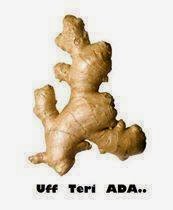









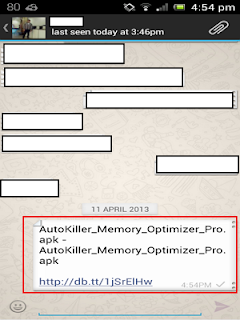












.jpg)

