CloudSend are whatsapp apps That is used for sending any type of file through any messenger but it is used extensively for android.But for this app to work You need to have dropbox installed on your android.the link of both the apps are given below just download it and install it. From Below :-
1. Download Dropbox Here
2 Download CloudSend Here
* After Installing Dropbox and CloudSend on your Android device Open Cloudsend and start setup.

* CloudSend will ask you to link it with your Dropbox account. Without any hassle, allow it.
* Now you have completely setup the sharing process.
* Now Navigate to the file you wish to share with your friends.
* Long tap on the file and chose share option. Share it with CloudSend.
* CloudSend will upload the selected file on Dropbox. Wait for the upload process.
* As soon as upload completes, you’ll get the notification on the notification panel. This
notificationis containing the sharing link.
1. Download Dropbox Here
2 Download CloudSend Here
* After Installing Dropbox and CloudSend on your Android device Open Cloudsend and start setup.

* CloudSend will ask you to link it with your Dropbox account. Without any hassle, allow it.
* Now you have completely setup the sharing process.
* Now Navigate to the file you wish to share with your friends.
* Long tap on the file and chose share option. Share it with CloudSend.
* CloudSend will upload the selected file on Dropbox. Wait for the upload process.
* As soon as upload completes, you’ll get the notification on the notification panel. This
notificationis containing the sharing link.
*Press the notification and you’ll be prompted to share file link via option. Share it via WhatsApp or any other messaging client with the person you wish to share the file with.


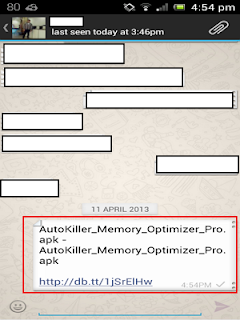
0 comments:
Post a Comment